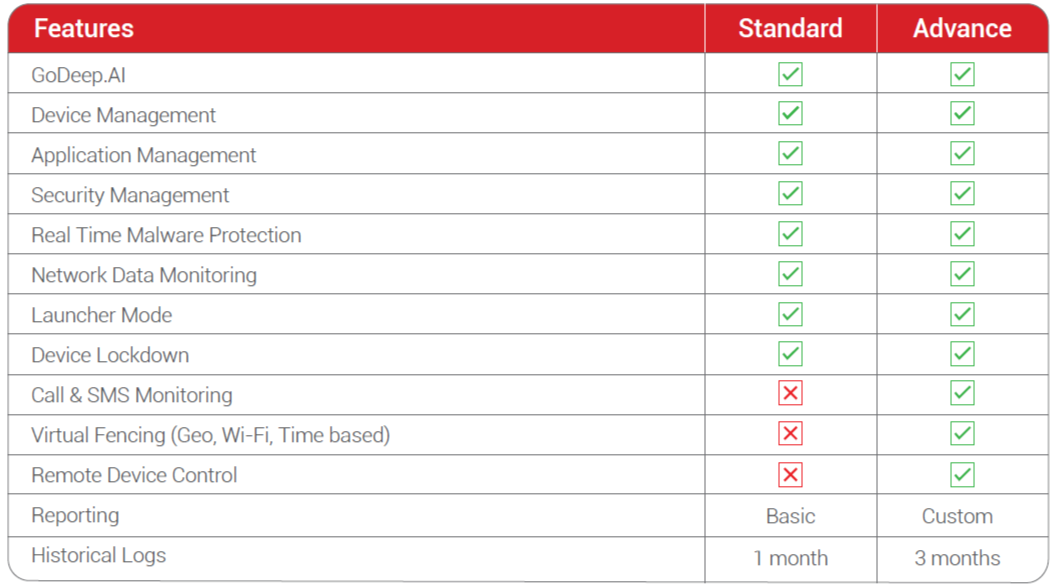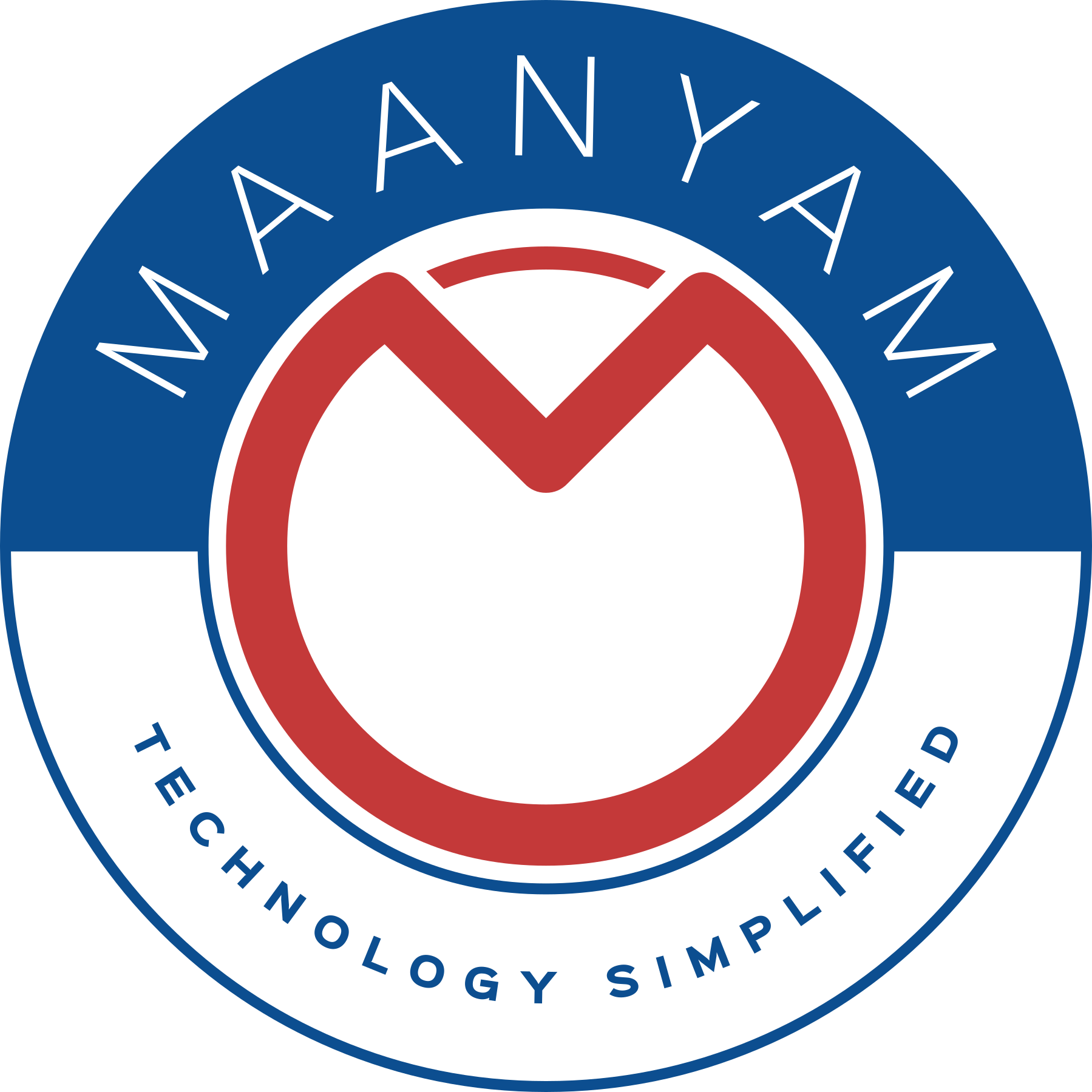Seqrite mSuite
Seqrite mSuite is a simple and comprehensive yet extremely powerful tool to manage all your mobile devices running on Android and iOS. It allows the network manager to get total control over the app’s transfer. This allows the organization to remain in total control of what’s happening with its data even beyond its own network. mSuite Admin Sets Rules Alerts Rules Wi-Fi Networks Within Office Premises Outside Users Mobile Wireless Networks App Management, Launcher And Kiosk Mode Comprehensive Mobile Security And Anti-theft Single Console Management For All Devices Fencing And Data Monitoring.
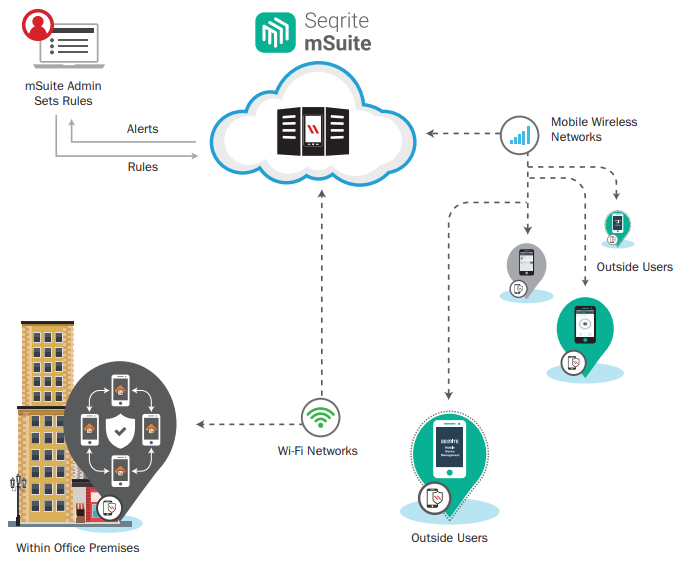
Single Console Management For All Devices
App Management, Launcher And Kiosk Mode
Comprehensive Mobile Security And Anti-theft
Fencing And Data Monitoring
Single Console Management For All Devices
- Device Enrolment
Custom mSuite Client App distribution for enrolment - Group Level Administrator
Create Group Level Admins with rights to manage members of specific groups. - Role Based Administrator
Define role-based admins providing them with customized privileges. - Device Grouping
Group devices based on departments, business functions or any other criteria. Apply policies and
restrictions based on groups. - Location Tracking
Track devices on map real-time; view historical location data. Push policies based on Geo-Fence
App Management, Launcher And Kiosk Mode
- App Distribution and Control
Push apps and updates from the server to the mobile devices. Blacklist or whitelist apps or categories of apps. - App Repository
Publish custom applications to Enterprise App Store. Allow users to download apps on-demand through the enterprise app store. - Launcher
Establish control over the use of apps on devices and enable configuring selected apps which are authorized for use within the organization. - Device Lockdown
Transform the device to use a single app for single-purpose with system kiosk mode. - Custom App
Custom mSuite Client App distribution for easy enrollment
Comprehensive Mobile Security And Anti-theft
- Anti-malware
Best-in-class, built-in antivirus that keeps the devices safe from Viruses, Trojans, Ransomware and organized cybercrime attacks. - Anti-theft
Remotely locate, lock, and wipe data on lost or stolen devices. Block or completely lock the device on SIM change. - Scheduled Scan
Remotely schedule a Quick Scan/Full Scan at any time and monitor the status of enrolled devices for security risks and infections. - Web Security
Excellent browsing, phishing, and web protection. Blacklist/whitelist the URLs or use category/keyword-based blocking
Fencing And Data Monitoring
- Virtual Fencing
Define digital boundaries and apply restrictions on devices with Wi-Fi, Geo, and Time Fence. Create multiple fence groups and apply policy restrictions. - Network Data Monitoring
Monitor data usage over Mobile, and Wi-Fi networks. Details of data consumer, calls, SMS, and MMS sent and received on enterprise devices - Device Security Policies
Enhanced security with multiple default policies, which can be customized for compliance. Policies are framed around password, device, app security, etc.
Value Added Benefits
Zero Day Support for instant support to the most recent OS upgrade.
3rd Party SMS gateway integration for SMS notifications
Custom mSuite Client App distribution for enrolment
Reporting & Summary
- Customized Reporting
Standard and custom interactive reports giving graphical summaries about infection status, app non-compliance etc. Monitor for activity and action logs. - Scheduled Reports
Easily schedule automatic export of reports on a periodic basis, without the need to visit the console for downloading reports. - Business-Ready Reporting templates
Leverage rapid readymade reporting templates to procure instant data and graphical summaries on the go.
Remote Trouble Shooting & Data Transfer
- Remote Device Control and File Transfer
Remotely troubleshoot issues, take screenshots and transfer files when needed. - Bulk Data Transfer
Instantly transfer a variety of file types to multiple users.
Feature Comparison between Standard & Advance Variant